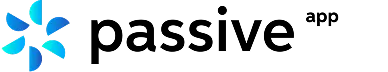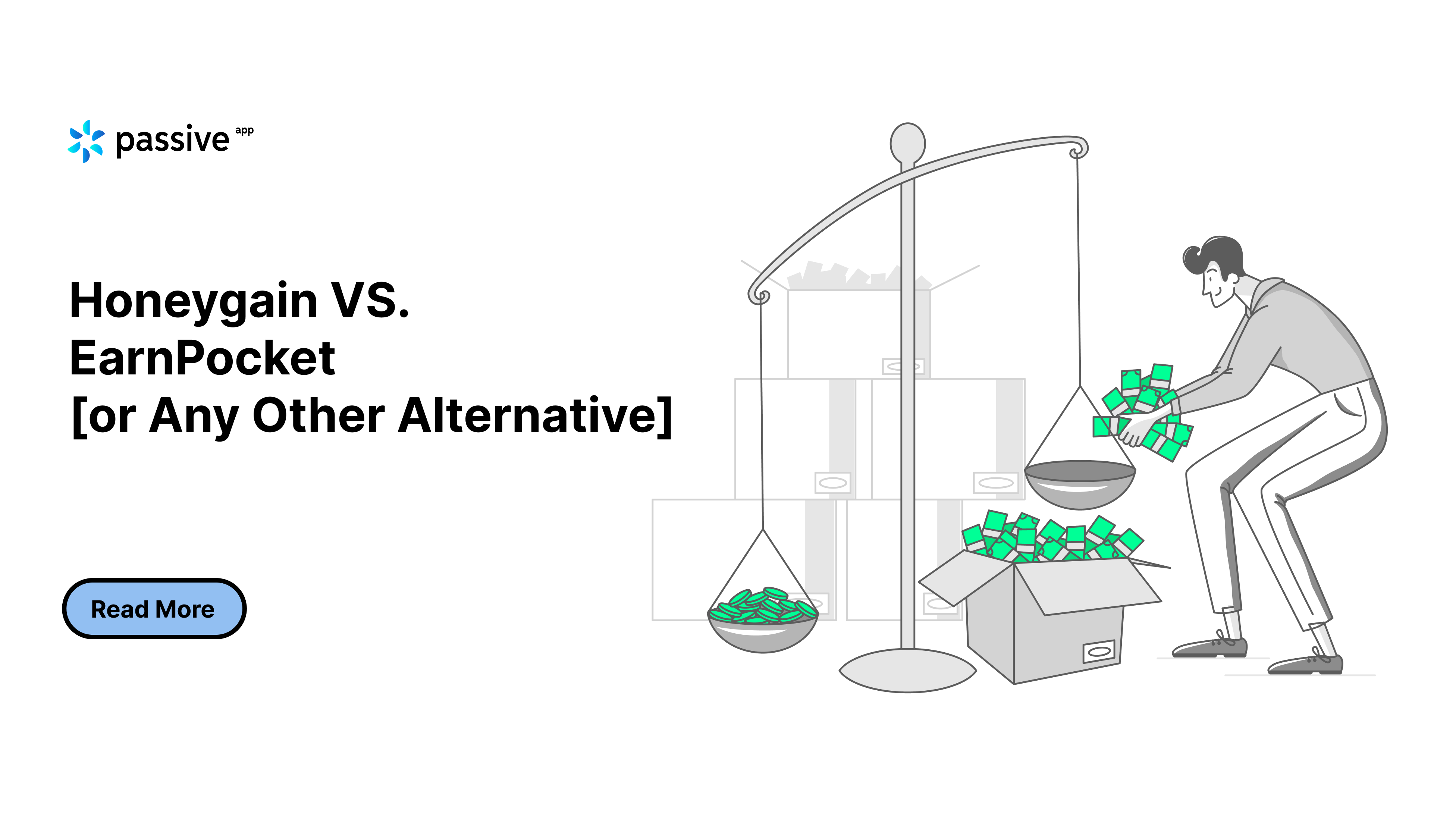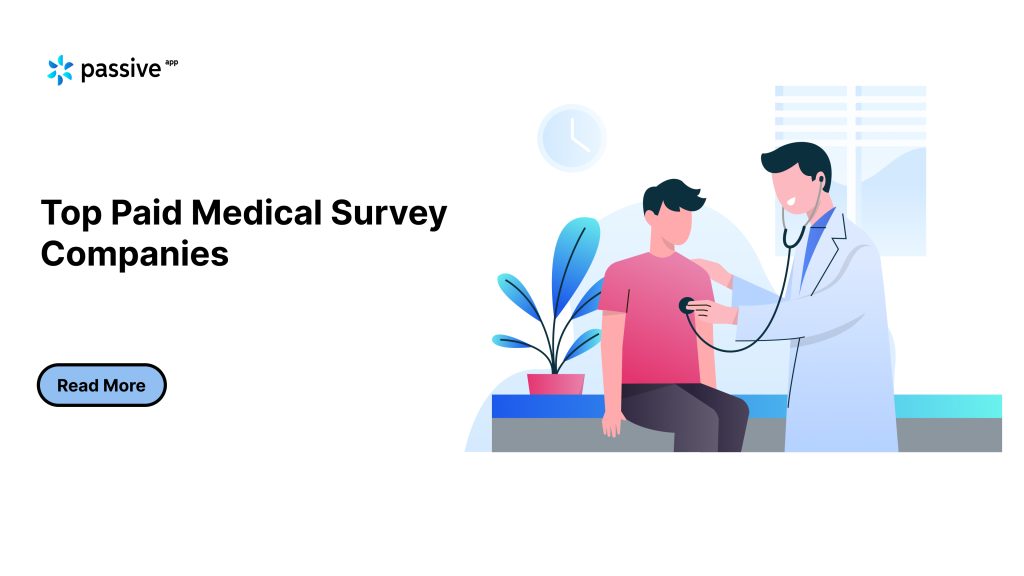Are you tired of struggling to find a way to earn money without a 9-to-5 job tying you down? Maybe you’ve got some free time but don’t know how to use it to make extra cash.
The good news is, there’s a solution that’s flexible, rewarding, and perfect for anyone just starting out: freelancing for beginners.
In this guide, we’ll explore unique platforms and tips to help you kick off your freelancing journey and start earning today.
Keep reading to find out how you can take the first step toward financial freedom!
What is Freelancing for Beginners?
Freelancing for beginners means working for yourself and offering your skills or services to people or businesses without being tied to one employer.
Instead of a regular 9-to-5 job, freelancers choose what kind of work they do, who they work with, and when they work.
It’s like being your own boss! You could write, design, manage social media, or even help with simple tasks like data entry or research. The best part?
You don’t need a fancy office or years of experience to get started – just a computer, internet, and a willingness to learn.
Tasks You Can Do as a Freelancer
Here are some tasks that you can do as a beginner in freelancing:
- Social Media Captions
- Product Descriptions
- Transcription (Converting Audio to Text)
- Designing Presentations (Powerpoint or Canva)
- Photo Editing and Retouching
- Creating Ebook Covers
Pros of Freelancing as a Beginner
Freelancing as a beginner comes with many great benefits. One of the biggest advantages is flexibility. You can work from anywhere, whether it’s your home, a café, or even while traveling.
Plus, you get to set your own schedule so you can choose when to work and when to take breaks. This is especially helpful if you’re balancing other commitments like school or a full-time job.
As a freelancer, you can explore different types of work to find what you enjoy the most. Whether you’re good at writing, designing, teaching, or even doing small tasks, there’s something for everyone.
Freelancing also helps you build skills that can make you more confident and prepared for bigger opportunities in the future.
Freelancing For Beginners: Top 6 Platforms You Can Use
1. Kolabtree
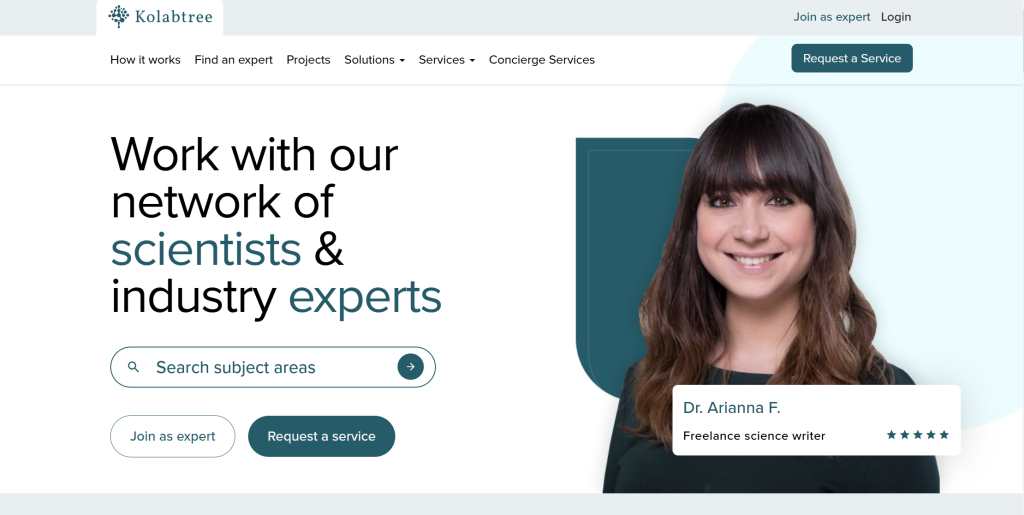
Kolabtree is a freelancing platform tailored for academics, scientists, and technical experts. It allows freelancers to assist clients with specialized projects, including research, data analysis, academic writing, and product development.
Unlike general freelancing platforms, Kolabtree connects experts with businesses and researchers worldwide. This platform is a hidden gem for those with scientific or technical expertise looking to monetize their skills in a freelancing capacity.
Requirements to Get Registered
- A professional profile with detailed academic and professional qualifications.
- Demonstrated expertise in your chosen field (e.g., biology, chemistry, statistics).
- A PayPal account for receiving payments.
Where Is the Platform Available?
Kolabtree operates via its website, accessible globally. While there’s no dedicated mobile app, the platform’s site works seamlessly on mobile devices.
How Much Can You Earn Through Such Platforms as a Freelancer?
Freelancers on Kolabtree typically charge between $50 and $150 per hour, depending on their qualifications and the complexity of the project. High-profile freelancers with PhDs or extensive experience often secure projects worth thousands of dollars. For beginners with a scientific background, Kolabtree offers an excellent opportunity to earn while building a portfolio of impactful work.
2. 99designs
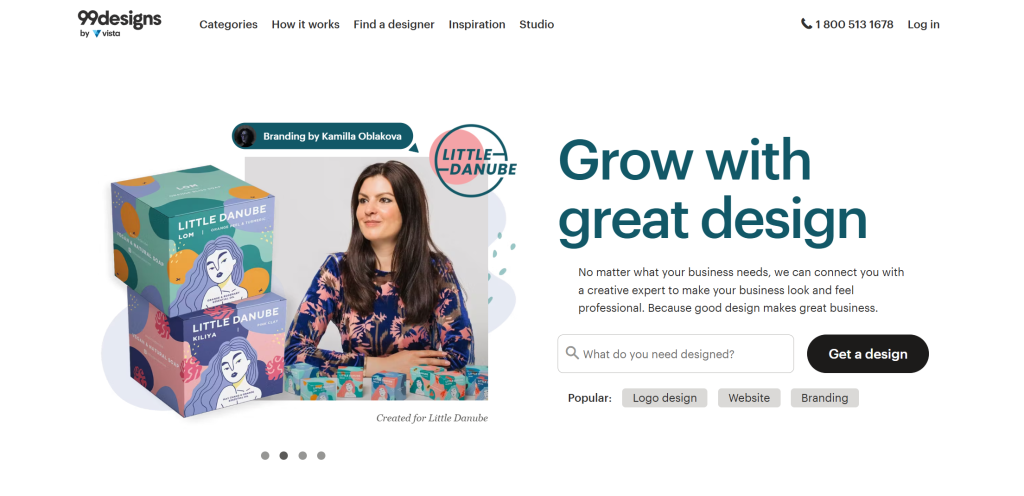
99designs is a platform that connects freelance designers with clients needing logos, web designs, or branding solutions. Unlike traditional job boards, it operates on a contest system: clients post design briefs, and freelancers submit their ideas.
The client then selects the winning design and pays the freelancer. This structure is ideal for creative beginners looking to sharpen their skills and get exposure. While primarily for designers, writers, and other creatives can also find opportunities here.
Requirements to Get Registered
- A portfolio showcasing your design or creative work.
- Ability to submit original designs.
- Verification of identity to ensure authenticity.
Where Is the Platform Available?
The platform can be accessed through its website and optimized mobile browsing, though there’s no dedicated app yet. making freelancing for beginners difficult. Available worldwide, but most clients come from the US, Australia, and Europe.
How Much Can You Earn Through Such Platforms as a Freelancer?
Earnings on 99designs vary based on the type of content and level of expertise. Entry-level designers can earn $100–$500 per project, while top-tier freelancers earn upwards of $5,000 for complex branding packages.
3. Workana
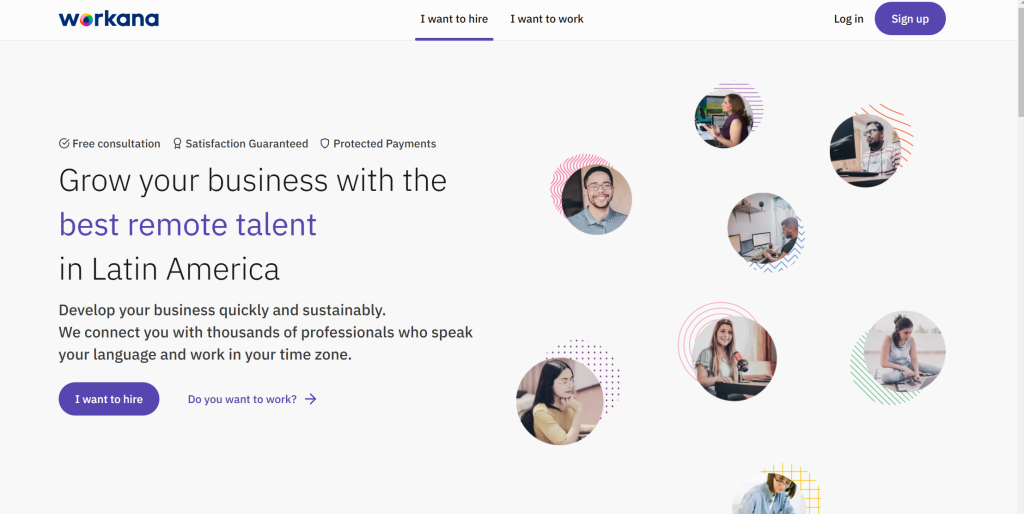
Workana is a Latin American-focused freelancing platform that’s expanding globally. It’s an excellent choice for beginners looking to break into freelance work in non-English-speaking markets.
Workana supports projects in fields like web development, writing, translation, and marketing. The platform emphasizes building long-term relationships between clients and freelancers, making it a great stepping stone for newcomers.
Requirements to Get Registered
- Must create a detailed freelancer profile.
- Skills in at least one of Workana’s supported categories (e.g., tech, writing).
- A PayPal account for receiving payments.
Where Is the Platform Available?
Workana is primarily popular in Latin America but is accessible worldwide. This platform has a mobile app for Android and a responsive website, however, the app isn’t available on iOS which limits its accessibility.
How Much Can You Earn Through Such Platforms as a Freelancer?
Freelancers on Workana often charge $10–$30 per hour, depending on experience and the project’s scope. Beginners may earn less initially, but as they build reviews and ratings, they can increase their rates. Some freelancers report monthly earnings of $500–$2,000.
4. Cambly

Cambly is a freelancing platform specifically for English tutors. Unlike other tutoring platforms, Cambly requires no teaching certification or prior experience.
It’s an excellent choice for freelancers who enjoy conversations and helping others learn. Cambly allows users to connect with students worldwide through video chats, offering a flexible and fun way to earn.
Requirements to Get Registered
- Fluency in English.
- A reliable internet connection and webcam.
- A PayPal account for payments.
Where Is the Platform Available?
Cambly is accessible throughout the world and has apps for both Android and iOS. Here’s what users think about the app:
How Much Can You Earn Through Such Platforms as a Freelancer?
Cambly pays tutors $10.20 per hour, which may seem modest, but its flexible scheduling is a big perk. Many tutors use Cambly as a side hustle, earning $200–$800 monthly.
5. Zeerk
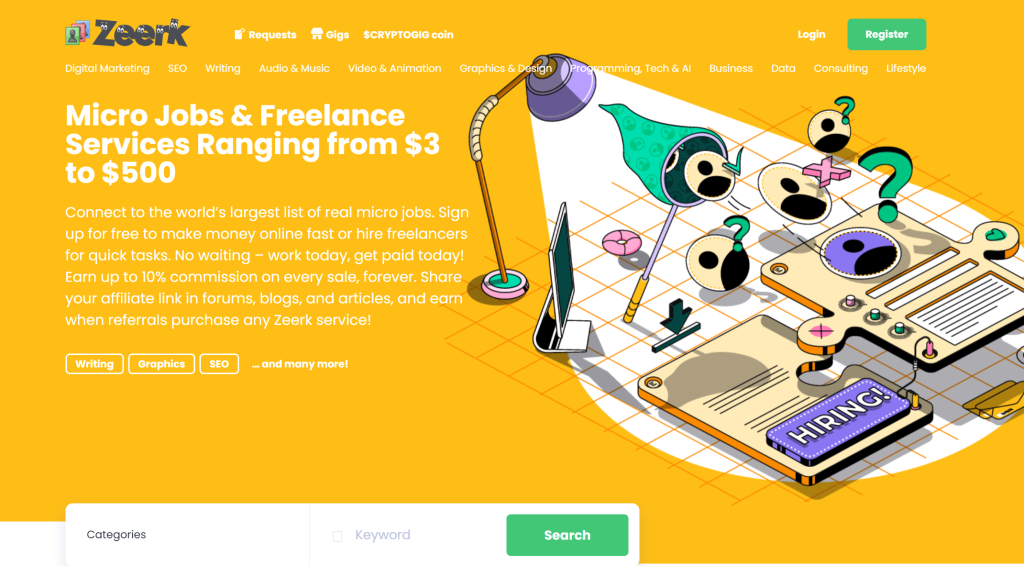
Zeerk is a micro-task freelancing platform that’s often compared to Fiverr but operates on a smaller scale. Freelancers can offer services such as content writing, voiceovers, or simple graphic designs starting from $3.
The platform is designed for quick and easy transactions, making it a great option for beginners who want to test the freelancing waters without diving into large projects. Zeerk’s streamlined system makes it ideal for individuals with limited availability or those seeking extra income.
Requirements to Get Registered
- A valid email address to create an account.
- A PayPal or Payoneer account for receiving payments.
- A service to offer, ranging from basic skills to creative tasks.
Where Is the Platform Available?
Zeerk is accessible via its website, optimized for mobile browsers. However, it doesn’t have a dedicated mobile app for Android and iOS. This makes freelancing for beginners a difficult feat.
How Much Can You Earn Through Such Platforms as a Freelancer?
Freelancers on Zeerk typically earn $3–$50 per gig, depending on the complexity and scope of the task. While this might seem small, completing multiple tasks daily can lead to steady earnings. Beginners can easily make $200–$500 per month, especially by focusing on in-demand micro-tasks like social media management or transcription.
Passive App: Earn While Keeping Your Full-Time Job
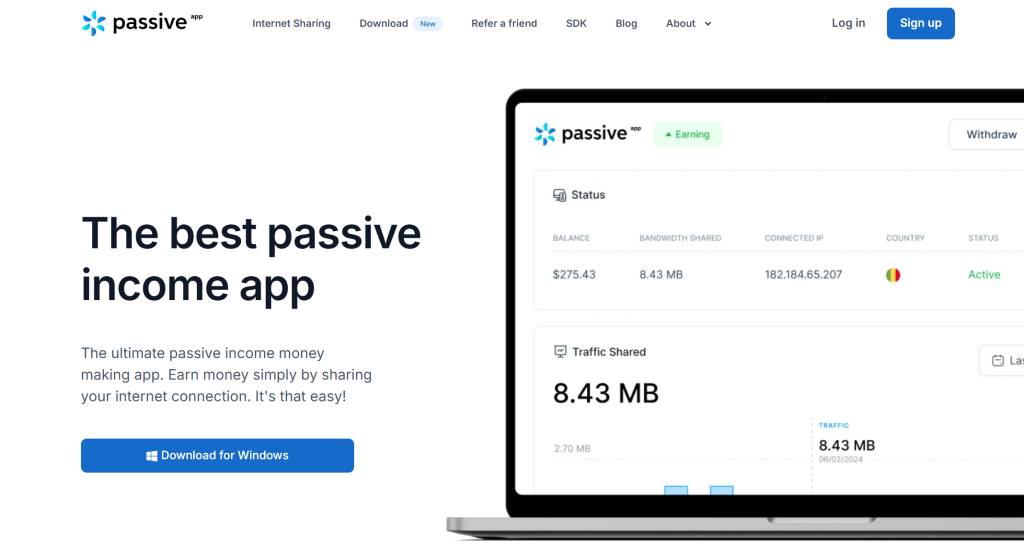
All the above platforms require a commitment for you to see results. And the outcome isn’t always in your favor as the client can get similar services at a discounted rate from another freelancer. The competition isn’t high, it’s touching the sky.
Due to this reason, I suggest Passive App as an alternative to beginners who want to earn via freelancing. This app is for anyone looking for an easy way to earn money without having to type a single word. I’ve recommended this app to a few of my friends before and they haven’t been happier. All you have to do is:
Share Your Internet and Earn Money!
Creating an account is pretty straightforward, you only need a verified email and IP address. The app doesn’t ask for any other personal information, so you don’t have to worry about privacy. It works on Windows, and setting it up takes just a few minutes.
Passive App only gathers public data from the internet. This data is then provided to companies for advertising purposes. For teenagers, it allows them to earn extra cash and a feeling that they are contributing to shaping the advertising campaigns of enterprises.
Burning Question: Is Passive App Legit?
YESSS!
Passive App is legit and is recognized for safe use by the following:
- Avast
- Kaspersky
- McAfee
- Microsoft Defender
Where is Passive App Available?
Passive App is available to download on Windows. The app has positive reviews from individuals who are actively looking for ways to earn while keeping a full-time job.
Types of Earnings
You can earn cash through Passive App. The amount will be transferred to your PayPal account. Passive App has a minimum threshold limit of $5, which is the industry standard.
How Much Can You Earn with Passive App
You can earn up to $55/month through Passive App without any investment. This amount can be directly withdrawn into your PayPal account.
Your earning potential depends on the following factors:
- Geolocation
- Residential IPs
- Network Connectivity
Earn More: Passive App works on a referral program. If you recommend Passive App to your friends and family members you can earn 10% of all their earnings. This would amount to a significant amount by the end of the month.
FAQs
1. Do I need experience to start freelancing?
No, many freelancing platforms welcome beginners. You can start with tasks that match your current skills and learn as you go.
2. How do I choose the right platform for freelancing for beginners?
Look for beginner-friendly platforms like Zeerk, or apps like Passive App that match your skills and interests.
3. What should I do if I don’t get any freelance jobs at first?
Stay consistent, apply to multiple gigs, improve your profile, and consider taking small, easy tasks to build reviews and credibility.